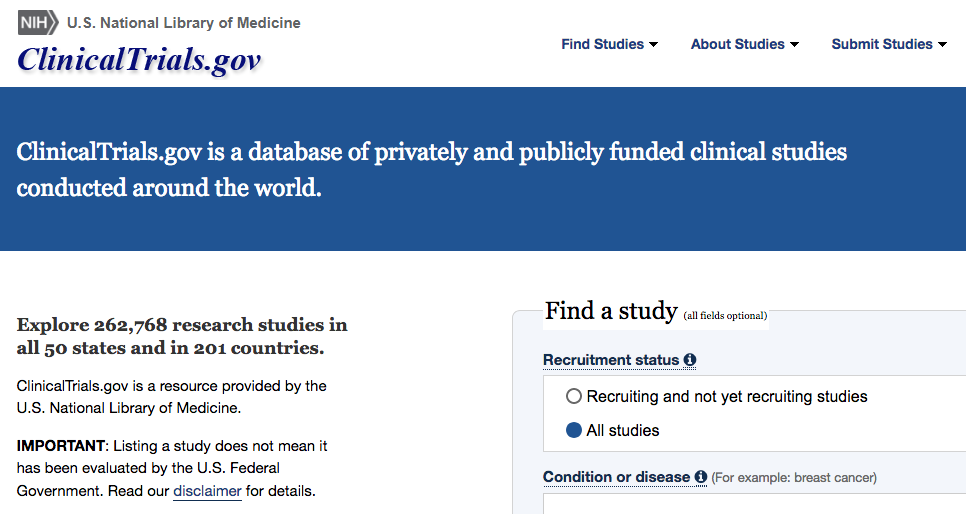
Update: I have discontinued TRIALERT app due to lack of users. You can still use the old python script described below to monitor ClinicalTrials.gov.
It is important to keep track of trial updates on clinicaltrials.gov. Recruiting status, location numbers, estimated completion date, such information is good indicator of how much progress is made and how much resources the company is investing in the trial.
But there is no tool available to efficiently keep up to date on clinical trials. You can regularly do manual checking. It is a waste of time and efforts and could be repetitive and tedious when you have a long list to keep track.
Tired of manual checking, I automated this process with a web app.
TRIALERT.com - The missing app for ClinicalTrials.gov
No more manual checking. Sign up to embrace automated clinical trial tracking.
This web-based public service notifies registered user updates of selected clinical trials.
You choose what to track

Trialert watches the trials for you every day

You receive email when and only when there's updates

Please notify me any glitches: Tweet to @6yi
Old Python script (developed 1/4/2018, retired 2/4/2018 as trialert.com online)
To use this, you need:
- basic understanding of Python. So you can understand and adapt the script to your need.
- A computer that runs Python.
- Revise
trialDB.csvwith your favorite trial information.
Recommended:
- A server/computer that can run Python script periodically at fixed times, dates, or intervals, using
cron. - mailgun or any other email service to send you email. Revise the script accordingly.
Please let me know if you like it. If there is enough interest, I may develop this into a web app for easier use.
